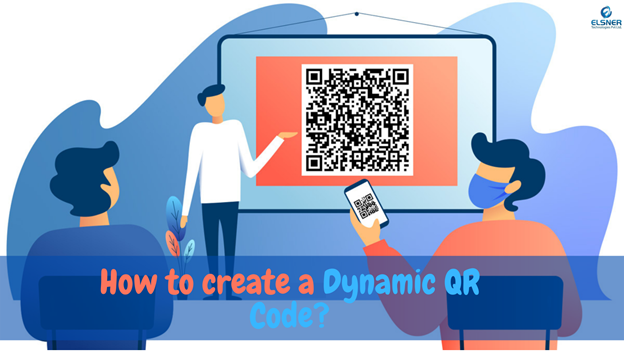QR, i.e., Quick Response codes, are small black and white boxes that carry information with them which can be accessed by scanning them with any device. There are 2 types of QR codes – static codes and dynamic QR codes. Dynamic QR codes are used more than static as they can be modified as per the requirement. You can create dynamic QR code easily with online tools.
The majority of the QR codes come in a square shape. However, not all of them are square. Some QR codes have unique patterns, colors, and logos. You can find such QR codes in direct mails, billboards, and even on TV shows.
When the QR codes were invented in Japan, they were only used in the automobile industry. But, seeing the huge storage capacity and the ability to translate the additional information, all industries started using these QR codes.
Many people consider barcodes and QR codes similar, but both these QR codes are different. Barcodes are one-dimensional, and data stored on them can be read-only horizontally. While QR codes are two-dimensional and data stored in a QR code can be read horizontally as well as vertically. Due to this reason, QR codes are much more popular than barcodes.
QR codes are used in various industries for various purposes, especially for marketing purposes. In the past few years, the use and popularity of QR codes have increased a lot especially dynamic QR codes. So, in this post, we will tell you how you can create a dynamic QR code.
8 STEPS TO CREATE A DYNAMIC QR CODE
1. Select a reliable QR code generator
Today, there are many QR code generators online that allow you to create QR codes for your brand. However, all of them are not good, and they may not provide all the features that you may need. So, the first step is to choose a QR code generator that is safe, up to date, provides friendly customer service, and is rich in features.
2. Select the type of content that you want to promote
First, go to a QR code generator online that you have selected and then select the type of content that you want to promote through your QR code. You will get many options to select the type of content that you want to promote.
3. Enter the data
A form will appear in which you need to enter the information related to your campaign. You need to enter your email address, subject line, and related message if you want your QR code to preserve contact information, for example.
4. Select the option of dynamic QR code
When you successfully execute the above 2 steps, you will get an option to create either static code or dynamic code; you just have to select the dynamic QR code option. The best free dynamic QR code generator will allow you to create the dynamic QR code without any cost.
5. Customize the QR code
After your QR code has been created, you may start customizing the design of the QR code. You will get many options of layouts and patterns, as well as unique edges, color adjustments, and framing options.
You can customize the color, design, logo, and even the shape of your QR code. However, sometimes it becomes difficult for apps and cameras to read with too many customizations. Thus, we advise you to create 2 versions – one simple and one customized one.
You can customize your QR code in the best dynamic QR code generator. You must customize your QR code in such a way that it fits your brand.
6. Test the QR code
Now it’s time to test your dynamic QR code. You must test the QR code to check whether the QR code is readable or not. Make sure to check it from multiple QR code readers.
There are many free QR code readers which you can use to test your QR code. When you scan a QR code through a QR code reader, then it will directly take you to whatever it reads. Today, mobile phones also have a built-in QR code reader, so you can also use mobile to check whether your new QR code is readable or not.
7. Share the QR code
Your QR code will be useless until you share it with people. So, after you are done with testing your QR code, you must now share your QR code. Make sure to have a distribution plan for sharing the code. The distribution plan or campaign could include displaying the QR codes in the print ads, clothes, order packages, banners, etc.
The goal must be to reach a greater number of people so that you get more scans and you achieve your goal. Also, if more people scan your QR code, then you can track the information and design your marketing campaign by keeping these insights in mind.
8. Track and analyze the performance
With the dynamic QR code, you can even track your marketing campaigns. You can know how much traffic is coming from each QR code, are people redeeming the offer after scanning the QR code, etc.
When you get all the information, you can decide the further strategy and can work on your poor-performing QR codes. And, also you can make changes in your marketing strategy or campaign if the results are below the expectations. So, do track and analyze the performance.
CONCLUSION
In conclusion, we would say that a dynamic QR code can be extremely beneficial in various areas of your business and especially marketing. Also, creating QR codes is very easy, so you must create dynamic QR code for your business using any good QR code generator.