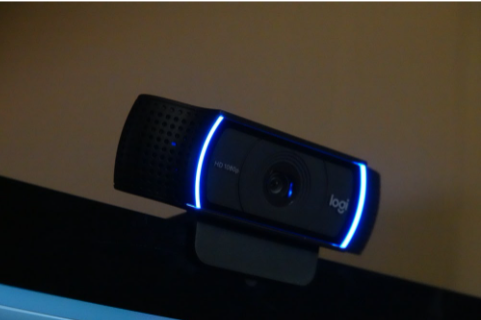Webcam streaming is a method for providing real-time video to one or more users on the internet. The application may run on either the source’s computer, called a server, or on a remote system equipped with a capture card and connected to the source (server).
This article will first define necessary terms and concepts and then proceed to discuss webcam streaming in general, as well as provide an example of how it works. Finally, there will be a discussion about some popular software that can be used to stream webcams.
Webcam (or webcam) streaming is the process of sending live video from one location over the internet to one or more viewers. Generally speaking, there are two types of systems involved in webcam streaming:
Client system – this is a computer that has a capture card installed to access the video from the source. The client system captures the video, encodes it, and sends it over the internet to one or more remote servers. A client can send a request to a server containing an encoded video stream for broadcast. The server will then share out the request so multiple clients may receive it and play it back simultaneously. Server or broadcast system – this is a computer or dedicated hardware device that receives requests from many client machines and decodes them before re-encoding and sending them as reply packets to other clients which have requested those streams via their own servers. In most cases, then, servers are not only responsible for sending data but also for receiving and decoding it.
What is Encoding?
Codecs (coder-decoders) are programs that compress and decompress data. When we talk about webcam streaming, encoding is the process of compressing a video, so it takes up less storage space or bandwidth when uploaded to a server or transmitted across the internet. There are many codecs out there, but the most popular ones include: H264 – this uses block-based motion compensation for inter coding, frequency transform for spatial prediction and variable-length coding for an efficient compression algorithm. MJPEG (Motion Joint Photographic Experts Group) – This format isn’t very efficient in terms of file size; however, if the video is not going to be transmitted on the internet, then this doesn’t matter.
Real-time vs. Non-real time encoding
There are two types of codecs that are used in streaming video: real-time and non-real-time. A real-time codec compresses each frame as it is about to be displayed, while a non-real-time encoder has the luxury of compressing all the frames at once when it is convenient for processing power or storage space. The majority of webcam software uses non-real-time encoding since there isn’t usually any need for speed with regards to capturing live video streams. Some applications may use both real and nonreal time formats depending on what they intend to use the stream for and/or how much bandwidth is available to them.
Streaming services
The term streaming service refers to any network which provides multimedia content over the internet in real-time. This can be anything from music playlists (Pandora) or commercial audio/video files (YouTube) to live webcam feeds (Ustream). Streaming services make use of remote servers in order for users to playback media via local clients at their convenience without having to download it beforehand. Server systems are responsible for serving the stream to multiple client devices at once while also receiving and decoding incoming video and audio data.
Streaming Hardware – CAMs (camera)
Broadcasting live feeds of webcams is the most popular use for streaming services, and this type of content requires more than just your everyday webcam or computer to handle encoding and delivering it to viewers. Different types of cameras come with different levels of encoding power, which can determine whether they are compatible with certain systems. Consumer-level webcams may not be up to standards required for heavy broadcasting; however, more advanced cameras such as those used for surveillance purposes have a lot better performance when it comes to encoding. Another factor affecting compatibility is memory capacity: