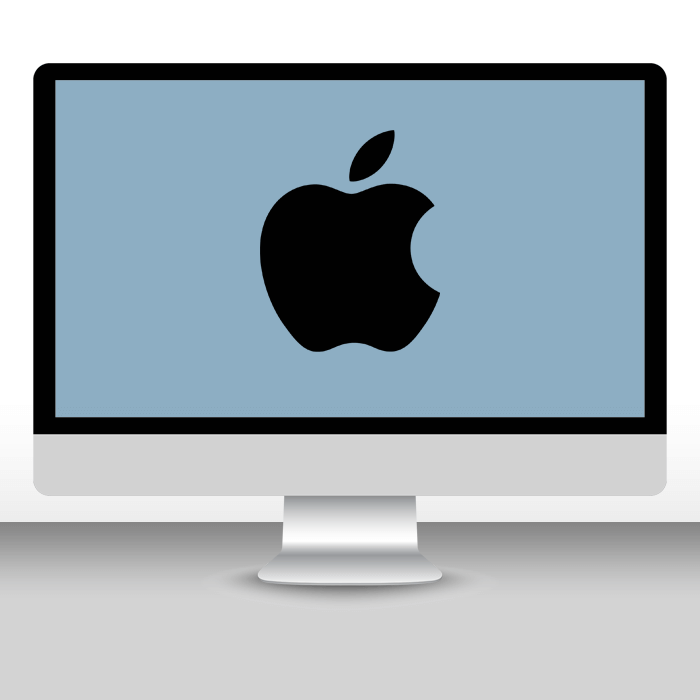Apple Mac computers, laptops, and other devices are often regarded as being more secure than Windows based devices, but they are still vulnerable. That is why it is important for every Mac owner to get a virtual private network (VPN)—it will provide the extra layer of protection you need, as well as lots of extra benefits.
Take Another Look At Security
To understand the impact on Apple’s security, let’s take a blast to the past—2021. In July of that year, Apple released an update for Big Sur 11.5.1. This addressed a major security issue and, in their own words, “may have been actively exploited.”
For users, this means their info and computer may have been hacked. Their approach to these issues is to keep them hidden and work quickly to put out a patch. Forbes explains that:
“This isn’t a new approach by Apple, but the limitations of the approach are becoming more apparent this year. Nevertheless, for macOS users the world over, Apple’s rapid point update to your operating system is very much recommended.”
So, do not worry, your computer still has some of the best security out there. But what is the takeaway? Even one of the best security-update systems has flaws and breaches, which means you are still at risk.
Mac Security and Privacy Tips
What happens now? You’re at risk, but what can you do to avoid it? Here are a few basic suggestions that will help keep you secure:
- Do not download software from unknown or untrusted sources. Instead, you should only download your software from the Macintosh App Store or from the official websites of hardware or software manufacturers.
- Never click on backlinks in emails – it is very easy to make a malicious link look official. It is a common tactic of scammers and hackers to send emails that appear to come from someone in your contacts list, with a link that appears to go to a site you use. But, the backlink may actually go to malware or may be a phishing attempt to steal your login credentials to a website, such as social media.
- Do not use equipment you are not familiar with. This includes USB drives and cables – even what appears to be a basic charging cable. It is possible for hackers to embed malicious software that will be immediately transferred to your device when you plug it in.
- Use Incognito mode every time you browse online to add an extra layer of security and privacy protection.
These are all smart ways to help protect your privacy and security when using your Mac. But, they have their limits and are ultimately not completely effective against real security threats. The first three are just smart security moves in general but are preventative, not defensive against malicious attacks.
Then, to most people, private or incognito mode probably seems fairly effective. After all, you cannot see your browser history, so how could anyone else?
Unfortunately, this does not hold up. Private browsing isn’t the same as using a VPN for Mac. You may be able to avoid showing your browsing information on the device itself, but not for anyone else—it does not encrypt any data, it just deletes it. Your Internet Service Provider (ISP) and hackers can still get to you.
Across the Board: What a VPN for Mac Can Do
A Macintosh VPN protects your browser history from everyone by encrypting all of the data, thus protecting yourself and anyone who uses your computer. It also works by changing the appearance of your server location. So, if you are in the U.S., you can change the VPN location to appear to be connecting from another country, which can help you access content that is blocked due to geo-restrictions. A VPN will also use powerful encryption protocols to keep your data safe in case of a security breach. When using a VPN, even your Internet Service Provider (ISP) will be unable to view the websites you visit or any of the data transferred.
Try the Best VPN for Mac
There are many different VPN services available, but they are not all created equal. In order to protect your privacy, it is important to select a VPN service that does not keep any logs of user activity. It is important to understand that in many countries, every business is forced to log and retain information on their users to a certain extent – and are even allowed to tell you they do not in certain circumstances. That is why it is very important to use a VPN that is based in a location with favorable data protection and privacy laws, such as the British Virgin Islands. Additionally, pay attention to the VPN server locations offered by each provider to be sure they have servers in the same country as you to avoid issues with geo-restrictions. If you follow these tips, you will be able to find a good Mac VPN to protect your privacy and security every time you go online.